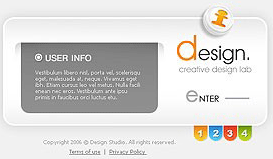

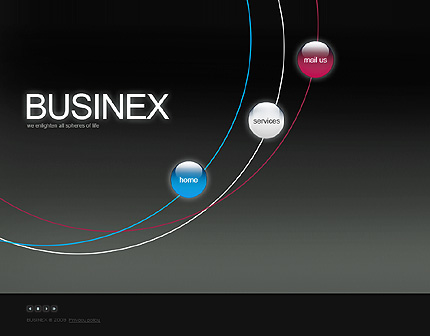
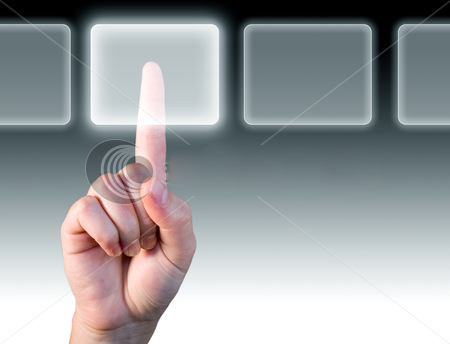


A website is a set of linked documents and assets with shared attributes, such as related topics, a similar design, or a shared purpose. Macromedia Dreamweaver 8 is a site creation and management tool, so you can use it to create complete websites, in addition to individual documents.
The first step in creating a website is planning. For best results, design and plan the structure of your website before you create any of the pages that the site will contain.
The next step is to set up Dreamweaver so that you can work on the basic structure of the site. If you already have a site on a web server, you can use Dreamweaver to edit that site.
If you encounter problems with access, ask your local system administrator for help.